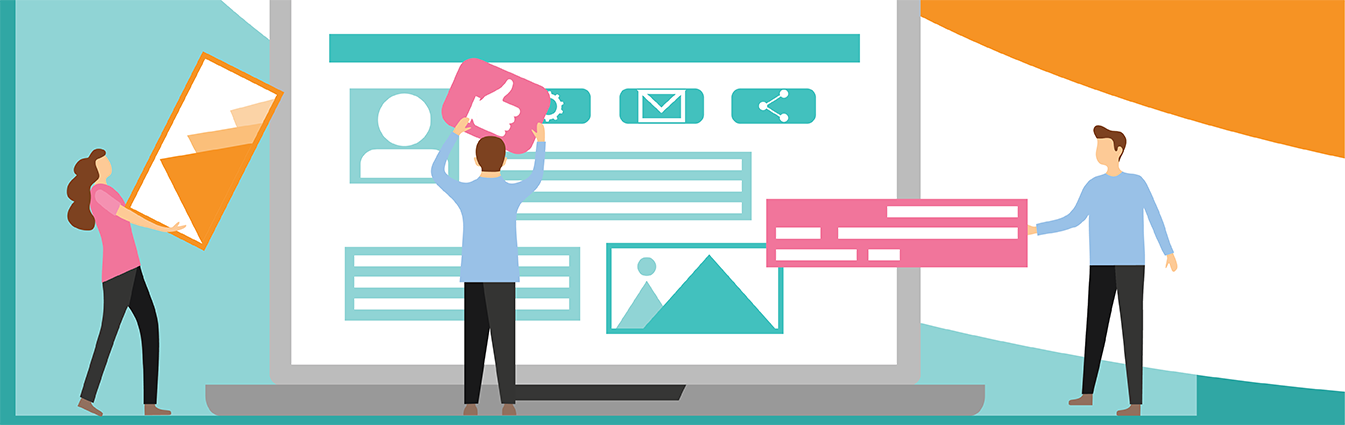Raise your hand if you have created a LinkedIn profile, but you can’t remember the last time you logged in. 🙋
Don’t feel bad, I hear it all the time. Many only use their LinkedIn profile to look and apply for jobs (oh yeah, that was the last time you logged in). LinkedIn has made job searching and recruiting so much easier as that is what it was originally made for. But did you know that your LinkedIn profile can keep working for you, even after you’ve landed that dream job?
This social media platform is branching beyond just job search and job recruitment. It’s also a great platform to showcase your personal branding, reach out to and connect with current and potential clients, and more! To make sure your profile is working efficiently, you need to optimize your profile so it’s easily found.
The Anatomy of a Rockstar LinkedIn Profile
The key to creating (or maintaining) your personal brand, is making sure your LinkedIn profile is optimized to its full potential. Where do you start and which sections are most important? These sections of your LinkedIn profile is the most viewed and provide SEO value to help viewers find you and learn more about you.
LinkedIn URL
Did you know you don’t have to use the ugly LinkedIn page URL that is provided to you when you start your page? You can customize it to make it easier for you to add to business cards and share on other social channels or email. Click here for instructions to customize your URL.
Profile Photo
According to research, setting up your profile photo will help your profile views get 21 times more views and 9 times more connection requests. Why? Having a face to go along with the persona adds personalization and helps the viewer get to know you.
As with anything on LinkedIn, your profile needs to be professional so keep those selfies for Instagram and Facebook. The best profile photo should be:
- professionally taken (or have a friend take a photo of you with a simple background),
- taken from shoulders up,
- And wearing what you normally wear to work whether it be casual or professional.
Cover Photo
While it may be tempting to set your cover photo to display a photo of your kids or family pets, those photos are better suited for Facebook and Instagram. Your LinkedIn cover photo should tell your professional story. Here are some ideas to get you started.
- A quote that best represents you.
- A photo of you at work. This can be you giving a presentation or working at your workspace.
- A photo that represents who you are and what you do. This is the route I took with my cover photo (see example below). My cover photo shows a MAC keyboard that I use every day, a cup of coffee as that is my beverage of choice, and flowers as I enjoy flower arranging as a hobby.

Headline
Located directly underneath your profile photo, your LinkedIn Headline is your quick elevator pitch to explain what you do. This is your chance to quickly tell the viewer what you do, what benefits they gain from connecting with you and entice them to continue viewing your profile. This section only allows for 120 characters and is a prime location to add keywords that will help the viewer find you.
Summary
Now that you’ve enticed your viewer to continue moving down your profile, the next highly viewed section is your summary. This is where you have so much room (2,000 characters to be exact) to expand on your headline. The summary should showcase the core features and values of your personality and the experiences you bring to your field.
Even though you have 2,000 characters to work with, keep your summary relatively short so you are not taking up too much of your viewer’s time. Always write in the first person, add a call-to-action at the end of your summary, and always have someone proofread before publishing.
Experiences
Just like any resumé, viewers want to see what experience you possess. Make sure you only list experiences relevant to your field and are filled out completely with the location and dates you were employed. Most importantly, list all of your duties and responsibilities with bullet points so it’s easier for your viewer to read quickly.
These tips above can be applied to your Education and Volunteer sections as well.
Skills, Endorsements, and Recommendations
You can add up to 50 skills to your LinkedIn profile that work like keywords and also help you get more views on your profile. Once you add these skills to your profile, your connections can then endorse you for those skills. We can add all of the skills we want, but having those endorsements allows the viewer to see that others have found value in your skills.
How do you get endorsements? Take a look at some of your connections whom you know really well and endorse their skills. Most of the time, they will be happy to give you a few endorsements as well.
Recommendations are a way that your connections can expand and explain their experience with working with you. Again, this is another great “word of mouth” section that really enhances your credibility. LinkedIn has made it easy to ask for Recommendations by clicking on the “Ask for Recommendation” button in your Recommendation section. You can then send a personalized message to the person you are requesting from to leave you a recommendation. However, the best way to do this is to add a recommendation for a few of your connections. Most will reciprocate and add a recommendation to your page.
Start Building Your Personal Brand
Now that you have your LinkedIn profile fully optimized, it’s time to start showcasing your expertise! Make it a habit to post something at least once a day that would be of value to your connections. Posting content such as video (highly viewed content on LinkedIn), blogs, articles, and presentations.
Take some time every day and see what your connections are posting. If you can provide some valuable insight on a piece of content they posted, be sure to comment and engage. This puts your name in front of more connections that share the same interests as you.
Another way to engage is to join groups in LinkedIn that you can also engage and share your knowledge. Doing a general search in the LinkedIn search bar such as “graphic design,” “digital marketing,” “human resources,” etc. will provide you a list of groups that may be of interest to you. Again, engaging in these groups and sharing valuable knowledge puts your profile in front of eyes that may not have found you any other way.
Let Us Help You Get Started!
Not sure if you want to tackle the optimization of your LinkedIn profile? We can help! As the agency LinkedIn expert, I am ready to help you build the foundation to a rockstar LinkedIn profile whether it is coaching or optimizing your profile myself. I will walk step-by-step with you on the optimization of your profile, how to maintain it, and give you tips and tricks on how to engage and connect with potential clients.
Ready to get started? Learn more about our LinkedIn Profile Optimization services.
Also, don’t forget to connect with me and Marketing Essentials on