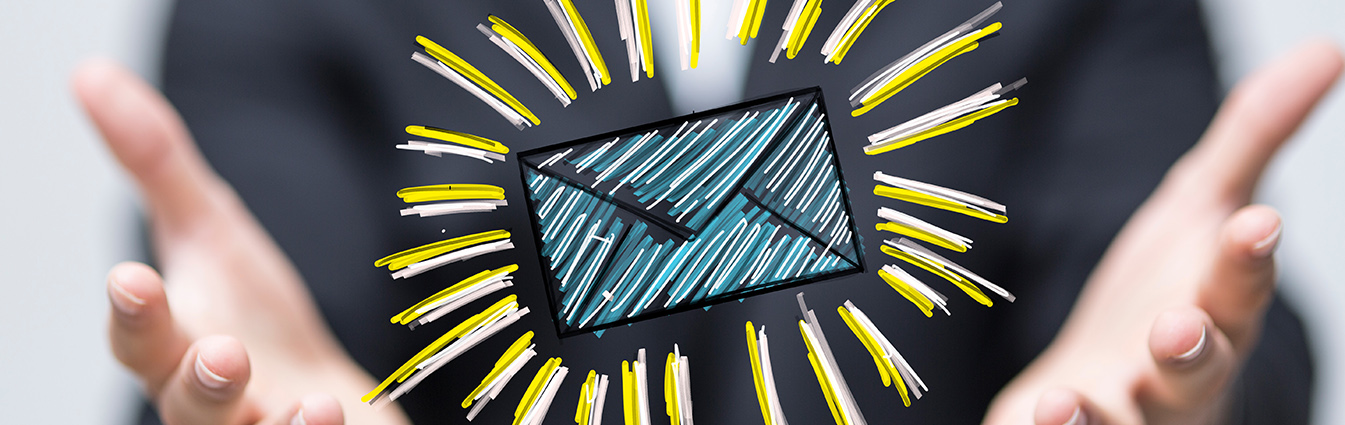Read a few articles about digital marketing, and you’re sure to find them: Doomsayers warning you to turn back from the path of email marketing before it’s too late. Email is dead. No one reads emails anymore. Etc., etc.
We’re here to be the voice of reason: Email is, in fact, very much alive. And if it’s not working for you, it’s probably just time to rethink your strategy.
Are you following these crucial guidelines when creating email content? If not, learn how to upgrade your email program and start getting more conversions with the tips below.
Use the Right Email Marketing Tools
The email accounts and tools you use every day — like Gmail or Outlook — are great for personal correspondence, but they weren’t built to handle sophisticated email marketing.
Luckily, there are plenty of inexpensive options to explore. Constant Contact and Mailchimp are two popular tools, and Mailchimp has a free version that’s perfect for getting your email marketing program started.
There are several reasons tools like these are superior to sending email through your personal account, including:
-
Better list management tools — see who’s subscribed and who’s not, and easily edit email addresses (more on this below).
-
Clear analytics — get insights on who received, opened and interacted with your emails.
-
Powerful design features — create more attractive, dynamic content.
Explore the features of a variety of email tools and find one that works best for you to get the maximum benefit.
Download the digital marketing checklist to see how your strategy stacks up >>
Segment Your Email Lists
There’s a reason you see pasta sauce commercials on Food Network and pet food advertisements on Animal Planet. Apply that logic to your own marketing: If you’re sending out a one-size-fits-all message to everyone in your contact list, you’re not going to see the results you want.
Different people are interested in your business for different reasons and with different goals in mind. To entice them, it’s your job to create messaging and content that is specifically targeted to that group.
Here’s an example. Let’s say you’re a small hardware store and you’re running a sale on lawn fertilizer. You have an email set up to advertise the special, and a list of customers from the past year.
If you know which customers have purchased which items, wouldn’t you rather send the email to people who have been purchasing lawn supplies than to everyone on the list?
Targeting is the most important piece of sending successful emails. As with all good marketing strategies, it’s about sending the right message to the right person at the right time.
A Note on Email Address Collection
You need to explicitly ask for someone’s permission to send them emails. Buying a list doesn’t mean you’ve asked those people for their permission. Not only are they unlikely to be interested in your business, but they could also flag your email as spam.
Eventually, large numbers of emails marked as spam could land you in violation of the CAN-SPAM act and carry a hefty fine. To be on the safe side, only send emails to people who have specifically opted into receiving them. And with your new email tool, people should have the option to unsubscribe from your emails, another important CAN-SPAM regulation.
Get help with your email marketing strategy >>
Write an Effective Email Subject Line
You’ve already jumped over two of the biggest email marketing hurdles — choosing an email tool and segmenting your list. Next, you need to make sure people are actually reading your messages. The best way to do that is by writing an enticing subject line.
The subject line is your one chance to get people interested in your email. If it’s not enticing, they won’t click. Think of it as a movie trailer — you want it to let people know what your email is about without giving everything away.
Follow these tips to write an effective email subject line:
-
Keep it short and sweet. According to Marketo, the optimum length is about 41 characters.
-
Tell people what they’re going to get. If people aren’t sure what you’re offering, they’re not going to open your email to find out. (Leave the edgy one-word email subject lines to big corporations who can rely on their brand awareness to get opens.)
-
Use an emoji 😄. If it’s appropriate for your brand and the message, don’t be afraid to try using a relevant emoji - some studies show it can boost open rates by up to 56%.
-
Try personalizing the message. Depending on the email tool you’re using, you may be able to add a token that will include the recipient's name so it’s personalized to them.
Finally, test, test and test again when it comes to subject lines. See what works and what doesn’t. While there are plenty of stats about increasing your email engagement, what’s best for one business might not be best for you.
Create Content that Converts
When you write email content, keep a few simple rules in mind:
-
Be straightforward.
-
Provide value.
-
Give a clear next step.
Would you rather read an email that’s crammed full of text and pictures, or one that’s clear and includes white space to break up the design? Create the content with your reader in mind.
Think of a well-structured email as an inverted pyramid. Background information and details should be at the top; they should point to a clear, strong call to action at the bottom.
A note about the call to action: It should leave no doubt as to what the user should do next and what they’ll receive in return. Don’t say “Visit our website,” to promote your product; link them directly to a specific page or form.
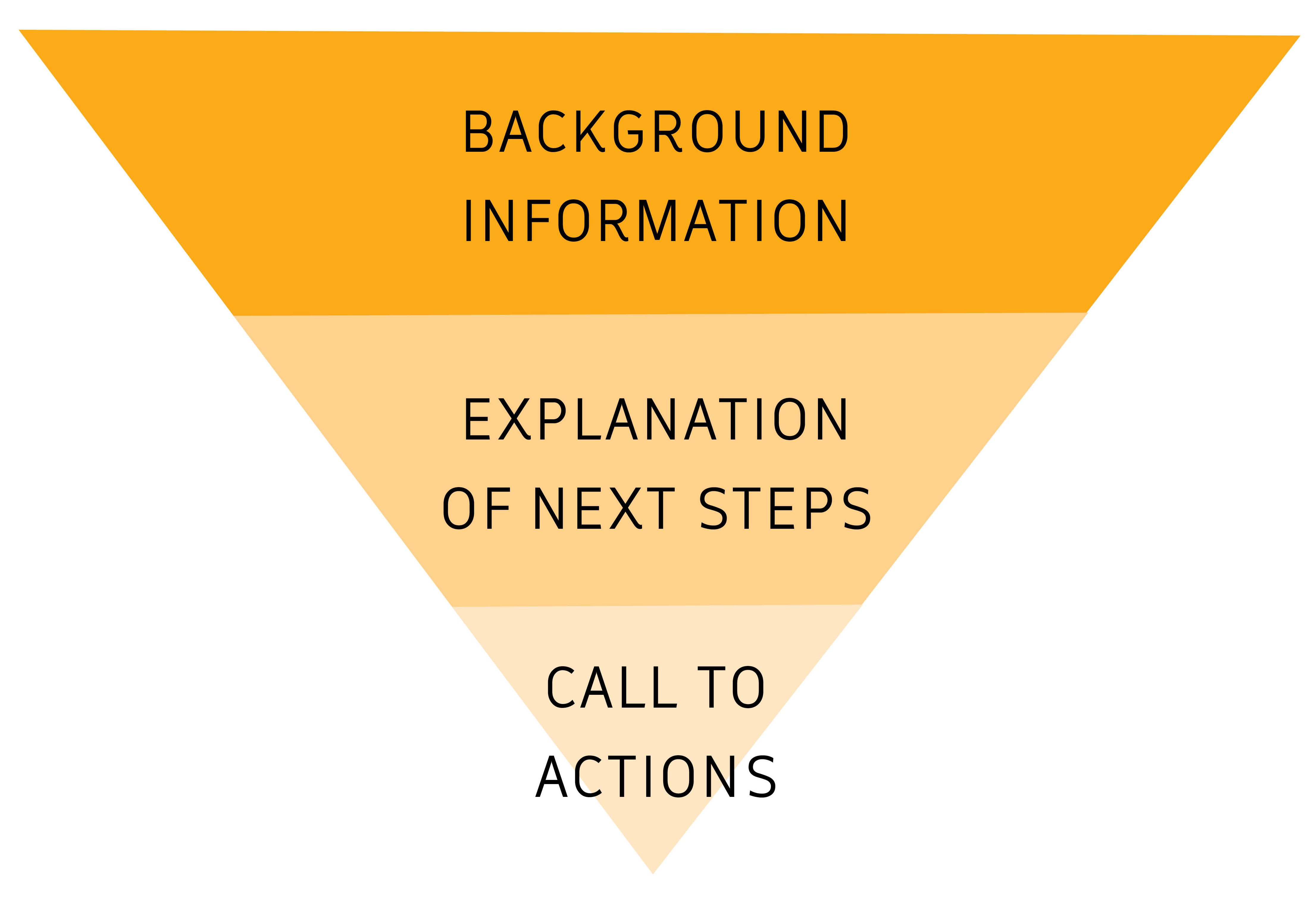
Also, depending on your audience, a large percentage might be reading their email on a mobile device. A smaller screen size means there’s more scrolling to read a longer message, and the more scrolling there is, the higher the chance that someone will give up entirely. So, keep it short.
See how email automation could help you nurture and keep customers >>
Understand These Email Performance Metrics
You’ve sent your email; now what? The final step in any good marketing strategy is to analyze your results and make recommendations for next time.
Your email tool will probably let you see statistics like the number of emails delivered, open rate and click-through rate.
First, make sure the emails you wanted to send actually landed in those inboxes. Compare the number of emails delivered to the number sent. The best way to maximize the delivery rate is to regularly check your email list for misspellings and emails that are no longer valid, then clean it up.
Open rate is the percentage of people who opened your emails compared to the number delivered. To improve it, try making your subject lines clearer and more compelling.
Finally, click-through rate is the percentage of people who clicked a link in your email compared to the number who opened the email. Crafting a stronger call to action and more compelling content can help boost this number.
When you’re equipped with real data on your email performance, you can start making changes and choices to get better results.
Need Help With Your Email Campaigns?
A good email program is a powerful arrow in your marketing quiver, but it’s not the only one you need.
Is your digital marketing strategy getting you results? Download our free checklist to help you evaluate your program and start making data-driven improvements.