Unfortunately, cyber-attacks and security breaches on websites are pretty common these days. Whether caused by a technical loophole or a sophisticated attack by a cybercriminal, no business wants to deal with a hacked website.
You may face loss of productivity and revenue, the need to inform or even compensate customers and reputational damage that comes from not protecting customers’ private information.
If you don’t want your website to fall prey to an attack, it’s crucial to implement the latest website security features and have a website security audit conducted to uncover vulnerabilities and mitigate risks in the future.
Is My Website Secure?
The first step to website security is ensuring your website has an SSL, or Secure Socket Layer, certificate. This technology is used to encrypt data that travels between a website and a user’s computer.
Websites use SSL encryption to prevent hackers from intercepting and misusing personal information users leave on a website (via checkout pages, registration forms, contact forms, etc.). On a website, the secure transfer via an SSL certificate is marked with an “s,” such as HTTPS://, instead of an unsecured website shown as HTTP://.
An unsecured website will have a warning in the search bar that says, “not secure.” Most internet users will be very cautious when they see this, and likely will not visit that website.
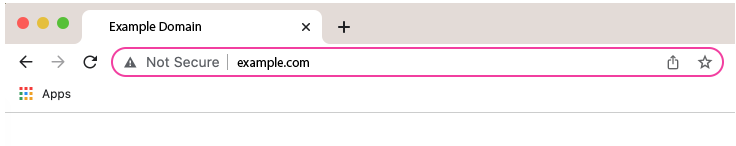
Since 2015, Google and other search engines have pushed for all websites to have SSLs in place. Google has even said secure sites will be boosted over unsecured websites. This means that if your website is not secure, potential customers may not even be able to find it when searching online.
What Do I Do if My Website Is Not Secure?
If your website is marked “not secure,” make getting an SSL in place a priority. Here are the steps to take:
- Install an SSL certificate
- Ensure all internal and external links use the new secure HTTPS
- Redirect HTTP URLs to HTTPS
- Verify your website in Google Search Console and set your preferred domain to HTTPS
- Update your website sitemap to reference the HTTPS pages
If you need support with this, reach out to us at Marketing Essentials as our website security team can assist.
Am I Completely Protected if My Website Has an SSL?
Unfortunately, the answer is “no.” Even secure websites get hacked. Professional hackers are constantly looking at websites for anything they can compromise to use your site or server for nefarious purposes. To keep your website secure, it’s crucial to continuously monitor it and conduct routine website security audits.
Here are some of the most common forms of website attacks:
- Cross-Site Scripting – A website is hacked with code used to gain user accounts or modify content to trick website visitors into giving out private information. According to PreciseSecurity.com research, almost 40 percent of all cyber-attacks are performed using cross-site scripting.
- Malware – A worm, Trojan horse, spyware or another form of a virus is used to steal customer information, erase information or infect visitors with a virus.
- Injection – A hacker sends malicious data to trick a website into doing something, such as giving the hacker customer data.
- Denial of Service – The hacker overwhelms the webserver with requests, making the site unavailable for other visitors. This attack is often used with other methods to distract the security systems while exploiting a vulnerability.
- Brute Force Attack – A very straightforward method, a cybercriminal or bot network spends time guessing usernames and passwords to gain access to accounts. To avoid these, ensure you have strong passwords or two-factor authentication.
These are just the tip of the iceberg, as attacks on your website can come in many forms, and unfortunately, cybercriminals are always looking for new ways to hack.
The key takeaway is to ensure your website has the latest security features and is actively monitored to address vulnerabilities and minimize risks. If you are unsure, start with a website security audit!
What Is a Website Security Audit?
A website security audit evaluates your entire website, including extensions, themes, plug-ins and other infrastructure, for vulnerabilities and loopholes.
We recommend having a website security audit once a year if it’s not part of your regular website maintenance program. At Marketing Essentials, security checks are part of our maintenance packages.
If your website handles sensitive information, such as bank account numbers, credit cards or personal identity information, your website must be audited regularly and fully protected.
At Marketing Essentials, our website security audits include an analysis of our findings, fixes and recommendations for how to best protect your website in the future. The cost varies based on the industry, website size and audit parameters. A basic audit for a small website starts around $130 – a small price to protect your customers and your brand reputation.
Stay Protected With a Professional Website Security Audit
Protect your website with a website security audit by Marketing Essentials. Our experienced team of website security professionals can address vulnerabilities and help you take a proactive approach to protect your website from breaches and data privacy concerns in the future.
Request your free consultation today to learn more about keeping your website secure.



