Email marketing is not dead. In fact, it’s soaring. Even before the pandemic pushed many people into new digital experiences, email has been a chosen platform for B2B and B2C consumers looking to engage and purchase from a company.
With email automation, marketing and sales teams are able to efficiently interact and nurture consumers in their preferred way of communication. Automated emails done right are timely, personalized and relevant to what buyers want.
But which email automation tool is the best for your company? That all depends on your goals and what you’re willing to spend.
In this article, we are going to compare the top four email systems we see used by our clients: HubSpot, Mailchimp, Constant Contact and Outlook.
Quick Summary of the Top 4 Email Tools Used by Our Clients
HubSpot
The most robust out of the four compared is HubSpot. Its tool stack extends well beyond just email automation to include a CRM for sales, full marketing automation platform for blogging, videos, social media posting, a website CMS, customer service tools and extensive analytics and reporting capabilities.
HubSpot also has features for segmentation and dynamic content, which allows you to set up multiple paths or branches that customers could go down based on how they engage. This allows a brand to segment its messaging and deliver exactly what the customer is interested in, ultimately resulting in higher conversion/more sales.
HubSpot serves a wide audience, from small businesses to large corporations, as it has various levels ranging from free to enterprise.
Mailchimp and Constant Contact
Mailchimp and Constant Contact are both email automation tools that provide comparable services, such as editable drag-and-drop templates, landing pages and forms, personalization, basic list management and analytics. Mailchimp is a bit beefier than Constant Contact as it offers some segmentation capabilities to create email branches for users to take based on their preferences.
Outlook
Outlook, a part of the Microsoft Office Suite, is a basic email tool used to send and receive individual emails. It is NOT set up for bulk email automation. While some may send bulk using the bcc, we highly recommend not doing this as your company email address could get flagged as spam. When you choose an email marketing tool (such as HubSpot, Mailchimp or Constant Contact), they already have a high send reputation and have features in place to keep clean lists, which results in greater email deliverability and avoidance of the nasty spam folder.
Email Automation Comparison Chart
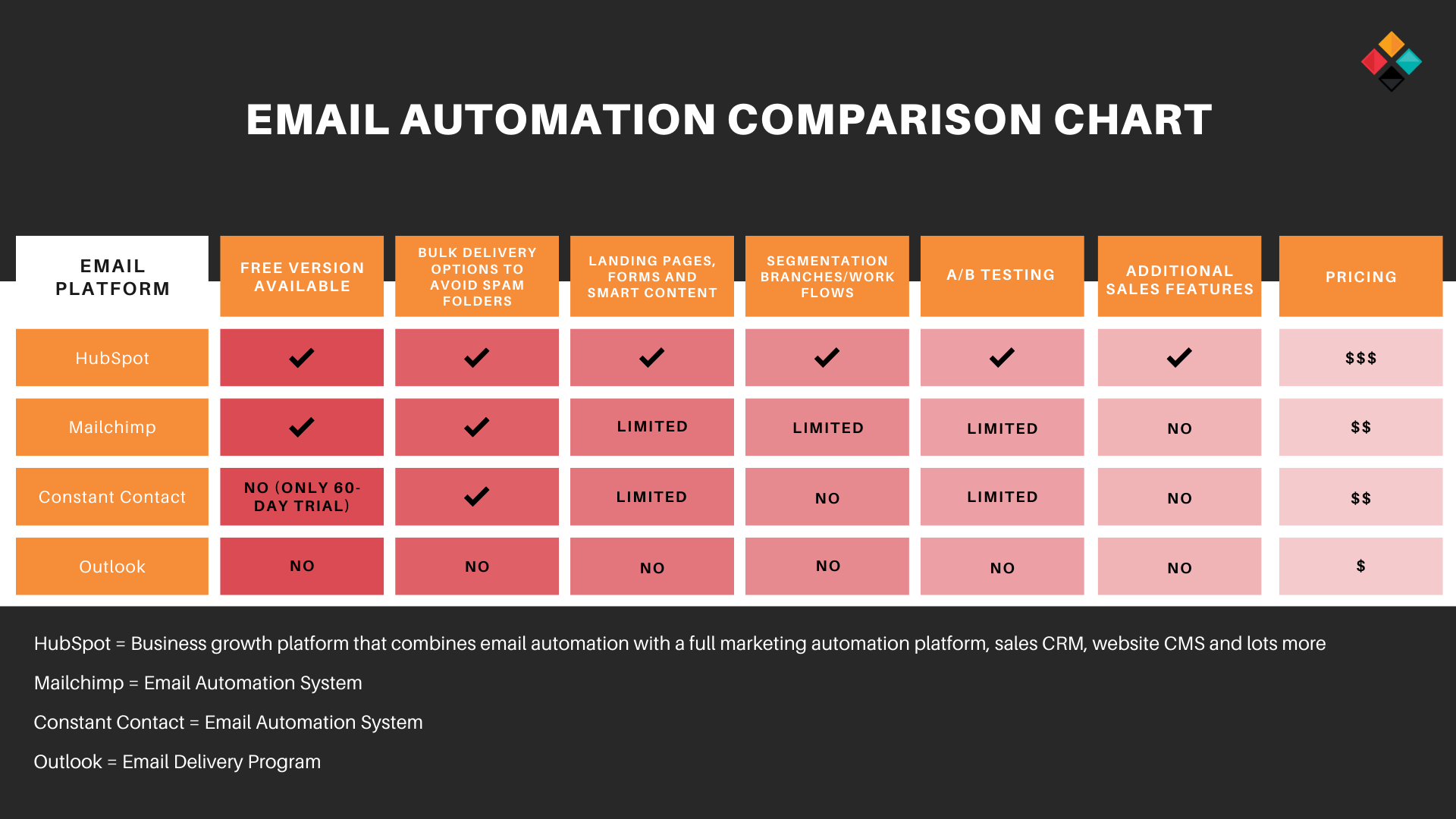
5 Reasons to Invest in an Email Automation Tool
As you vet out different tools, keep in mind what most companies find as the top benefits, such as:
- Increased efficiency. One of the biggest benefits is the efficiencies gained. Based on the chosen tools, email automation can be put in place to send monthly e-newsletters, high-volume quick-turn campaigns, sales nurturing emails and lots more.
- Higher quality leads. Via sign-up forms on your website and social media channels, you are allowing your most interested buyers to sign up for your news, discounts, special offers, etc. Also, automated email systems can manage your lists by removing unengaged leads so you maintain clean lists of high-quality leads.
- Insights into prospect behaviors. No business wants to send emails not knowing if anyone is opening them or clicking through to learn more. While analytics and reporting capabilities vary between the tools, you can gain insights into which prospects opened which emails, who clicked a specific offer, which subject lines enticed the best open rates, etc.
- Drive more revenue. Not only does email automation allow you to connect and engage with prospects and customers in bulk, but it also frees up your marketing and sales team to be able to focus on new product campaigns and close more deals.
- It’s easier to follow the rules. There are rules to sending commercial emails, such as you must make it easy for people to opt-out of getting your emails. Automated email marketing tools already have the current CAN-SPAM Act guidelines in place and are staying on top of the latest changes.
👉Related Article: Email Marketing Tips You Need to Know
Questions to Ask
To help you narrow down the best fit for your company, use these questions:
- What are our main goals for adding an email automation tool?
- Do we have email strategies/campaigns mapped out for our buyers? And can the tool be fit to these strategies?
- Can the tool grow and flex as our goals change in the future?
- Do we have the team/skillset/time to manage the tool?
- Do we need training on how to use the tool to its full potential for the greatest ROI?
- Will we be outsourcing the tool and strategies to an agency partner for management?
Once you have tools narrowed down, test it out. HubSpot, Mailchimp and Constant Contact all offer demos, training videos or trial sign-ups.
If you are planning to partner with a marketing agency to manage your tool and strategies, get them involved now. An experienced agency that works in emails every day can help you uncover the best email automation tool to achieve your goals.


